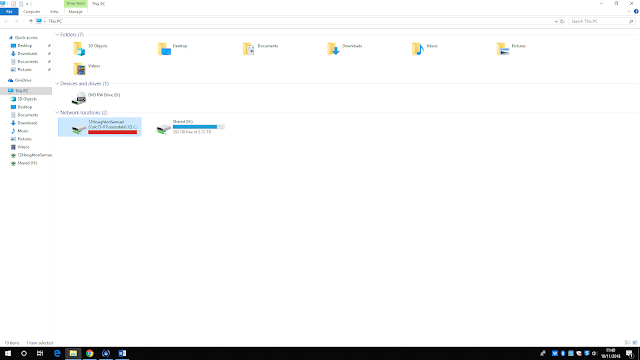music video final draft

final Music video link - https://vimeo.com/299402164 My music video is all based on a party atmosphere. It is a first person view throughout most of the video. I used different camera angles and lighting in order to give it that upbeat and party vibe that I was hoping for. I also used the pov camera angle to create a more immersive experience in order for the viewer to not get bored and watch the video again and again. Here are a few screenshots of my video: -This shot contain a few different techniques to make this normal shot become a good shot. The lighting in this video makes this shot receive a upbeat and happy atmosphere. This is important because my song is all about having a good time and adding a shot so vibrant and rich in the theme of happiness and good times is very important for my music video as a whole. - This shot is known as a birds eye view shot. For this shot I hovered my phone over a group of my actors as they danced to the song. This vie...